Download and print these Free 2021 Calendar 2022 Printable with Holidays two years calendar on one page as PDF document and high resolution Image file format. These calendar templates include federal holidays of the United States, and you can customize the template as per your requirements through our online calendar editor tool.
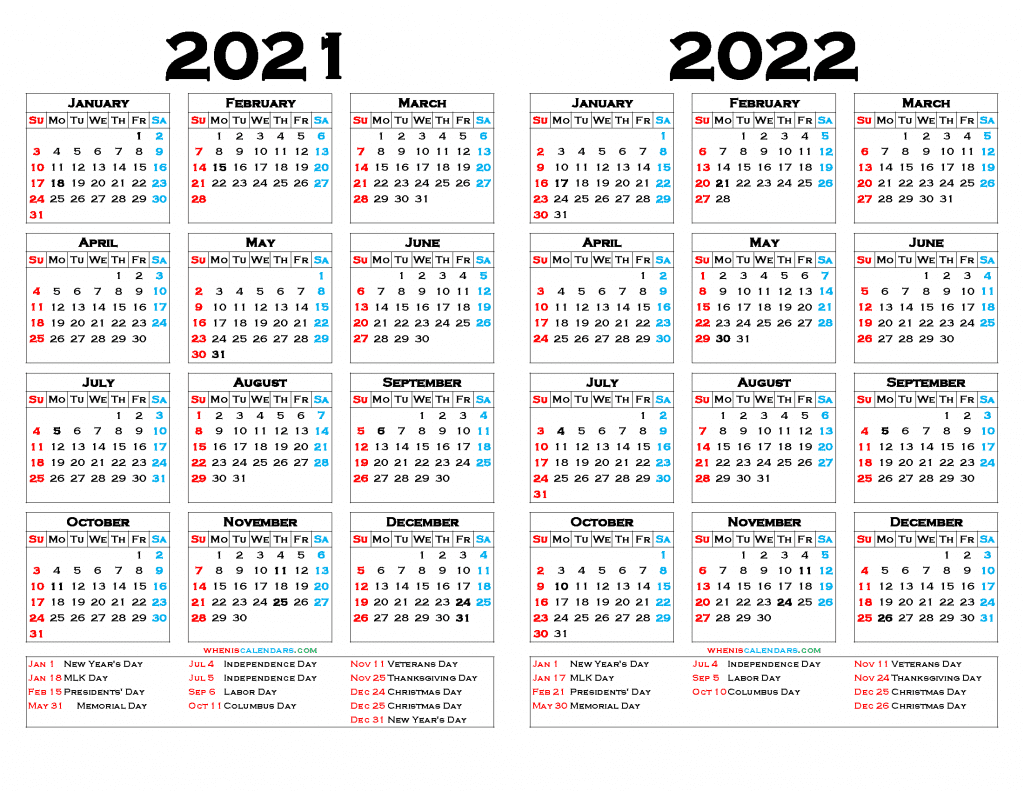
Download Free 2021 Calendar 2022 Printable with Holidays as PDF and high resolution Image (Two Year Calendar on One Page)
Template Features:
- Two Year Calendar on One Page
- Including Federal Holidays and Non Workind Days
- Horizontal format (landscape document orientation).
- Calendars are easy to save as PDF document and high resolution PNG Image and easy to print.
- High resolution PNG Image file are avaiable to print
- You can print on the wall calendar size (8×11), desk calendar size (5×11) or A4 or A3 paper size.
- Sundays and Saturdays are highlighted in turquoise for Saturday and red for Sunday, federal holidays and non working days.
- Designed by: WhenisCalendars.com
- License: Free for personal use
Download Free 2021 Calendar 2022 Printable with Holidays
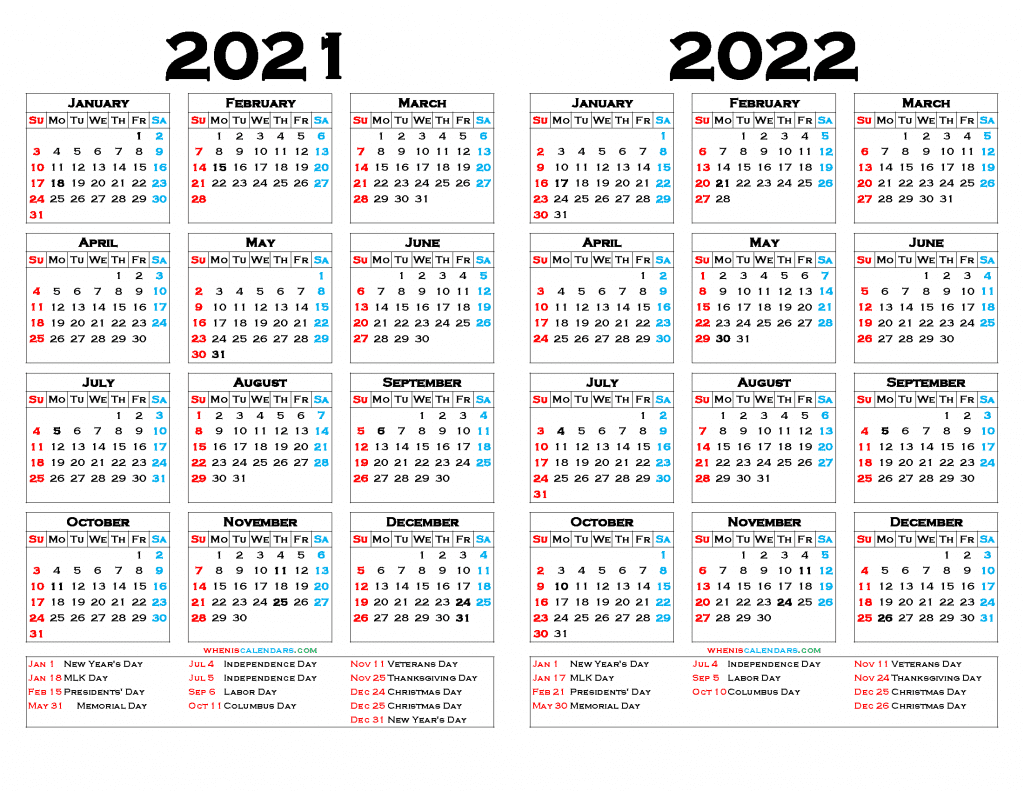
Download Free 2021 Calendar 2022 Printable with Holidays as PDF and high resolution Image (Two Year Calendar on One Page)
Download 2 Year Calendar Template
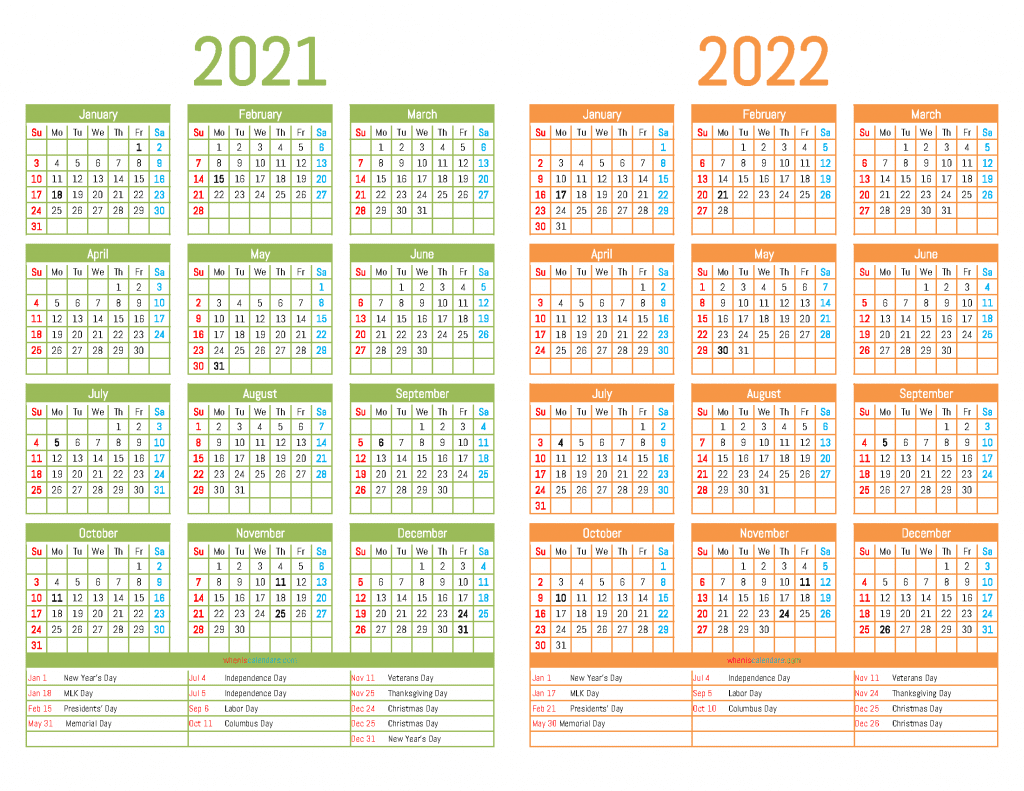
Download Free 2021 Calendar 2022 Printable with Holidays as PDF and high resolution Image (Two Year Calendar on One Page)
Download 2 Year Calendar Template
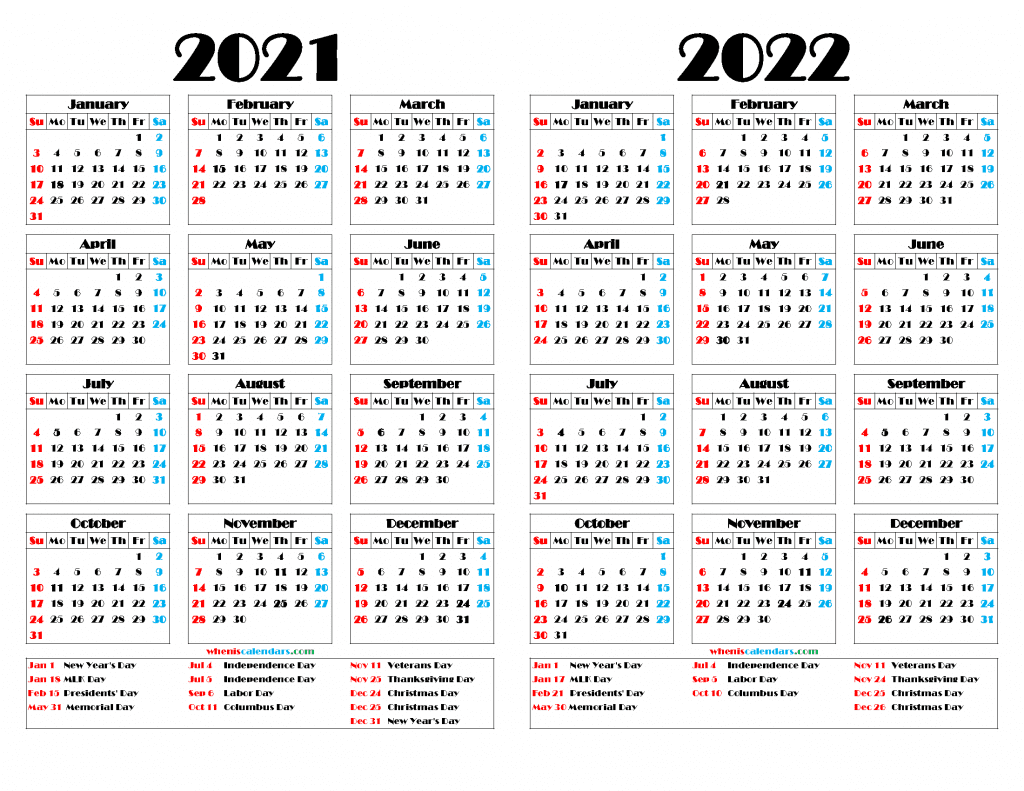
Download Free 2021 Calendar 2022 Printable with Holidays as PDF and high resolution Image (Two Year Calendar on One Page)
Download 2 Year Calendar Template

Download Free 2021 Calendar 2022 Printable with Holidays as PDF and high resolution Image (Two Year Calendar on One Page)
Download 2 Year Calendar Template
Copyright: You can print multiple copies of the calendar or planner as you like, make sure the copyright text at the bottom remains intact.
How to print or download a file
To Download Free 2021 Calendar 2022 Printable with Holidays Two Year Calendar on One Page, go to the calendar page with windows for the desired month.
Step 1. Select the paper size of the monthly by clicking on the desired button
Step 2. In a few seconds the scheduler will open in a new window
Step 3. Print from your browser by pressing the printer-like button or Ctrl + P
Step 4. Save the monthly as PDF by pressing Ctrl + S
Our printable templates use beautiful and free fonts in Windows, free fonts on the web, some websites that provide free fonts such as Dafont, Fontsquirrel.com or free fonts from Google Fonts.
